How to do conversion rate optimization for ecommerce
Learn effective strategies for optimizing your ecommerce site, improving user experience, and boosting conversion rates through data-driven decisions.
How to do conversion rate optimization for ecommerce
Conversion Rate Optimization (CRO) helps ecommerce businesses turn more visitors into customers. Even small improvements can lead to big revenue gains. Here's how you can start optimizing your ecommerce site:
- Analyze User Behavior: Use tools like Google Analytics and heat maps to find where users drop off.
- Simplify the Checkout Process: Reduce steps, offer guest checkout, and display security badges.
- Improve Product Pages: Use clear images, detailed descriptions, and customer reviews.
- Focus on Mobile Usability: Ensure your site is mobile-friendly with fast load times and easy navigation.
- A/B Testing: Experiment with changes to see what works best, like button colors or page layouts.
CRO is an ongoing process. By continuously making data-driven improvements, you can enhance user experience and boost sales.
Ecommerce Conversion Optimization: 9 Tips That Will Boost Your Conversion Rate
Analyzing the Customer Journey to Find Bottlenecks
Understanding where users lose interest is crucial for improving conversions.
Using Data Tools to Track User Behavior
Tools like Google Analytics 4 help pinpoint user actions and disengagement points. Here’s what you can learn:
- Add-to-cart actions: Show which products grab attention.
- Cart abandonment: Indicates issues in the checkout process.
- Exit points: Highlight where visitors drop off.
- Session duration: Measures how engaged users are with your site.
These insights help you identify where potential customers might be slipping away.
Gaining Insights from Heat Maps and Session Recordings
Heat maps provide a visual breakdown of user behavior, showing areas that are overlooked, where users face challenges, and which features they engage with most. They also offer a clear view of navigation habits.
Session recordings take it a step further by showing real user interactions. They can uncover usability problems that might not appear in traditional analytics, giving you a clearer understanding of what’s working - and what’s not.
Gathering and Using Customer Feedback
Customer feedback adds context to the data. Use tools like exit-intent surveys, post-purchase questionnaires, or user testing to hear directly from your audience. This feedback helps identify pain points and provides actionable ideas to improve the shopping experience.
By combining analytics, heat maps, session recordings, and customer feedback, you can form a complete view of the customer journey. Spot an issue in your data? Use heat maps and recordings to dig deeper, then validate your findings with customer feedback.
Once you’ve identified bottlenecks, the next step is testing solutions to resolve them effectively.
Using A/B Testing for Ongoing Improvement
A/B testing helps you make decisions based on data by comparing two versions of a webpage element to determine which one performs better.
Choosing What to Test
Focus on elements that directly influence purchases or address issues like cart abandonment or low engagement on product pages. Key areas to test include:
- Product pages: Images, descriptions, pricing formats
- Call-to-action buttons: Text, color, size, and placement
- Navigation menus: Structure, labels, and dropdown options
- Checkout process: Number of steps, form fields, and trust signals
Start with changes that are most likely to impact conversions.
How to Set Up A/B Tests
A well-structured A/B test requires clear planning. Here's a quick overview:
| Test Component | Key Details |
|---|---|
| Sample Size | Ensure enough users for accuracy |
| Test Duration | Run tests for 2–4 weeks |
| Traffic Split | Divide traffic evenly |
| Control Version | Use the original as your baseline |
| Variables | Test only one variable at a time |
Keeping the test simple and focused ensures reliable results.
Analyzing Results and Taking Action
Once your test is complete, dive into the data to draw meaningful insights:
- Reliability: Confirm the results are statistically sound and assess how the changes affect revenue.
- User Behavior: Look at secondary metrics like average order value to understand user reactions.
- Documentation: Keep detailed records of what you tested and learned to guide future improvements.
This documentation helps you track patterns and refine your approach over time.
Armed with these insights, you can improve critical areas like product pages, checkout flows, or mobile experiences to better meet customer needs.
sbb-itb-0499eb9
Improving Key Ecommerce Pages
Product pages are often the first interaction customers have with your store, making them a critical part of the shopping experience.
Improving Product Pages
High-quality images and videos showing products from different angles can help customers better understand what they're buying. This not only makes the product more appealing but also builds trust.
Keep the language clear and to the point. Break down technical details into easy-to-read sections to answer customer questions effectively.
| Element | Best Practice | Impact on Conversion |
|---|---|---|
| Images | Multiple angles, zoom functionality | Reduces uncertainty, builds trust |
| Reviews | Show verified customer feedback | Creates social proof |
| Trust Signals | Include security badges, ratings | Boosts credibility |
| Product Info | Clear pricing and availability status | Minimizes friction in decision-making |
After fine-tuning product pages, focus on creating a smooth checkout process.
Simplifying the Checkout Process
Make checkout easier by offering a guest checkout option and showing progress indicators. These features reduce friction and make the process feel more straightforward.
Include various payment options to cater to different preferences, and display security badges prominently to reassure customers their transactions are safe.
With checkout optimized, it’s time to focus on mobile usability, which is more important than ever.
Ensuring Mobile-Friendly Design
With mobile traffic increasing, ensuring your site works well on smaller screens is crucial. Responsive design is key - use large, touch-friendly buttons (at least 44x44 pixels) to make navigation easier for mobile users.
Simplify mobile navigation with a clean, streamlined menu. Speed is also vital; optimize images and reduce unnecessary scripts to keep loading times fast. Mobile users are especially likely to abandon slow-loading pages.
Using Tools and Services for CRO
Ecommerce businesses today rely on tools to make smarter decisions based on data. By combining analytics, visualization, and testing tools, you can create a well-rounded strategy for improving conversions.
Data Analytics and CRO Tools
To optimize conversions effectively, you need a mix of tools that serve different purposes. For example, Google Analytics helps track user behavior and conversion paths, Hotjar shows how users interact with your site through heatmaps and recordings, and Optimizely allows you to run A/B tests to test changes and measure their impact.
| Tool Type | Purpose |
|---|---|
| Analytics | Monitor user flow and conversions |
| Heat Mapping | View engagement patterns and actions |
| A/B Testing | Experiment with changes and validate |
Some key metrics to monitor include:
- How users engage with your products
- How often items are added to carts
- Drop-off rates during checkout
- Successful payment completions
By integrating data from these tools into a single dashboard, you can spot trends that might go unnoticed when analyzing data separately. For instance, Google Analytics 4 offers event-based tracking, giving you detailed insights into specific user actions and transactions that can highlight areas for improvement.
Artisan Strategies for Expert Help
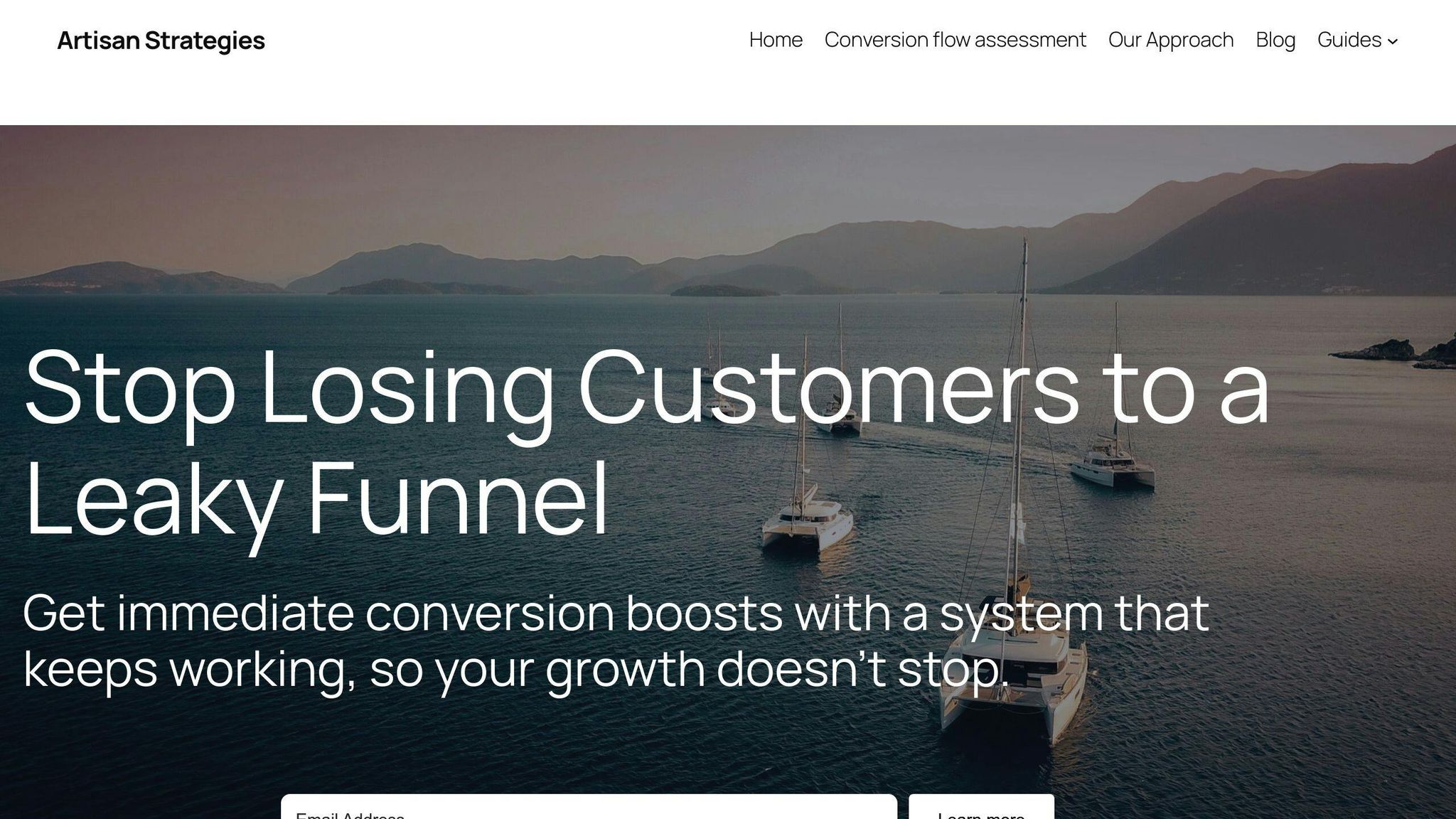
While tools can provide a wealth of data, knowing how to interpret and act on it is another story. This is where working with CRO consultants can make a difference. Experts can:
- Set up and run reliable A/B tests
- Decode user behavior trends
- Develop actionable plans based on the data
- Manage the complexities of testing and optimization
When collaborating with consultants, it’s important to set clear goals and timelines upfront. Regular updates will help ensure your optimization efforts lead to measurable progress.
Tools are the backbone of data-driven improvements, but having expert support can help turn insights into real, impactful changes for your ecommerce business.
Conclusion: Key Points for Ecommerce Growth
Growing an ecommerce business successfully requires a methodical, data-driven approach rooted in understanding user behavior and making strategic improvements.
Google Analytics 4 helps track user interactions with precision through event-based tracking, while tools like Hotjar visually map out engagement patterns. Pair these with A/B testing to make informed decisions that drive results.
Here are some critical areas to focus on for boosting conversions:
| Focus Area | Benefit |
|---|---|
| Product Pages | Clearer product understanding |
| Checkout Process | Lower cart abandonment rates |
| Mobile Experience | Better mobile conversions |
Conversion rate optimization (CRO) isn’t a one-and-done task - it’s a continuous process that evolves alongside your customers and market dynamics. The best ecommerce businesses constantly analyze, implement, and measure changes to stay in sync with shifting demands.
With mobile traffic leading the charge, optimizing for mobile users is a must. Combining analytics with customer feedback helps identify barriers - big and small - that hinder conversions.
Prioritizing trust and making navigation simple are key. When you focus on enhancing the user experience and consistently refine your strategies, your ecommerce business can achieve steady growth and happier customers.
FAQs
Here are clear answers to some common questions about ecommerce CRO and the tools that support it.
What is CRO for ecommerce?
CRO (Conversion Rate Optimization) for ecommerce is about boosting the percentage of visitors who take important actions, like making a purchase or adding items to their carts. It focuses on solving ecommerce-specific issues, such as improving product displays, cart usability, and the checkout process.
Some key actions targeted in ecommerce CRO include:
- Completing purchases and transactions
- Signing up for newsletters or creating wishlists
- Adding items to carts and finishing checkouts
- Viewing product pages and submitting reviews
The strategies discussed earlier, like A/B testing and improving core pages, are designed to tackle these challenges head-on.
What are CRO tools?
CRO tools are used by ecommerce businesses to study visitor behavior and improve site performance. They fall into several categories:
| Tool Category | Function | Example |
|---|---|---|
| Analytics | Tracks user activity | Google Analytics 4 |
| Heat Mapping | Displays engagement patterns | Hotjar |
| A/B Testing | Compares different versions | Optimizely |
| User Feedback | Collects customer opinions | Survey tools |
"A/B testing is a powerful tool that can help you achieve these goals [of increasing conversion rates and boosting sales]".
For more tips on using these tools effectively, check out the 'Using Tools and Services for CRO' section mentioned earlier.
Built by Artisan Strategies
Here at Artisan Strategies we both help companies accelerate their own revenue and launch our own products to improve your daily life. Whether it's for productivity (Onsara for macOS) or simply a better dictionary in Chrome (Classic Dictionary 1913), we've built something for you.